- How To Use
- Home > How To Use > How To Use
This website is a very powerful tools for pharmaceutical partnering, BD&L.
Furthermore, appropriate use leads you to an excellent potential partner.
How to search Start Search
- - First of all, taking advantage of the Terms showed.
- - To search for a product with Lab code ABC1234, however no results, we may try again ABC 1234, ABC-1234 or just ABC.
- - To search for immune related indications such as immune, immuno--, autoimmune etc., we’d better type and search immun to get as
- many results as possible.
- The same is true with other terms.
- - Using broad indication to search for a product in the early stage development.
- For example : Cancer, Immun.
- Using detailed narrow indication to search for a product in the late stage development.
- For example: Chronic myelocytic leukemia, Psoriasis.
- - Searching the Original product as well to find out Partnering status, Generic (Bio-similar) Development Status of a product.
How to submit View Sample DataSubmit Your Data
- - Dossier for a submitted and listed product complies with CTD format and GMP of USA or EU.
- - Please search first.
- If you find the product you want to submit and list, update the details.
- If you do not find the product you want to submit and list, make new one.
- - Do not type home page address but the detailed address for the product information.
- For example : www.abcd.com (not good) www.abcd.com/research/pipeline.htm (good)
- - Please type the abbreviation form in ( ) right after the full terms.
- For example : Histone deacetylase (HDAC) inhibitor, Chronic obstacle pulmonary disease (COPD)
- - Submit and list as detailed narrow indication as possible at that development stage.
- - If you submit and list your Generic product without the original product listed, you have to make new one. In this case, you can type
- in the Original product as much details as you know.
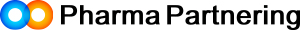
 Product Partnering
Product Partnering Technology Partnering
Technology Partnering How To Use
How To Use About Us
About Us